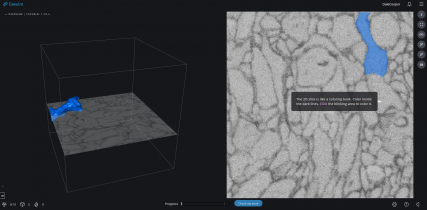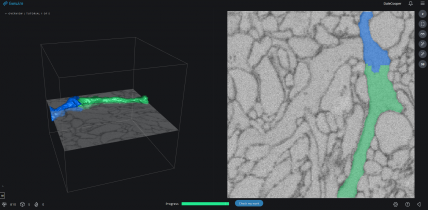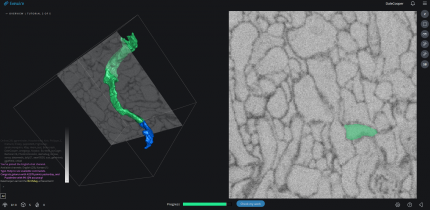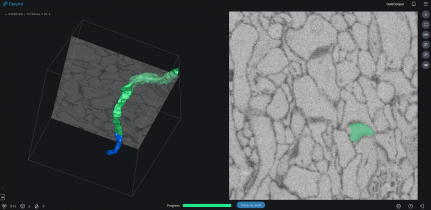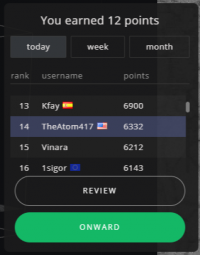How to Play
Eyewire challenges players, often called "Eyewirers," to map neurons in 3D. Upon registering, players are automatically directed through a tutorial that explains the game. Supplementary video tutorials are available here on the Eyewire Blog
In Eyewire, a gamer is given a cube with a partially reconstructed neuron branch stretching through it, called the "seed". On the right side of the screen there is a black and white image of the cross sections of neurons. A player learns to "color" inside a gray outline of a single neuron branch, which usually starts on one side of the cube, and exits out of its opposite side. This generates volumetric reconstructions, branch by branch. Multiple players map each cube and their work is compared. Advanced players, Scouts and Scythes, oversee the work of the global community. These players have the power to extend branches and remove mergers.
Detailed Instructions
The player's task is to select the areas that the Artificial Intelligence (AI) missed, thus improving the trace of the neuron. Some improvements may merely fill in holes. Others may extend a branch, or find new branches.
In the interface, a three-dimensional view on the left shows the trace of the neuron through the volume, while the player can scroll up and down in the two-dimensional slices to follow the path. The player clicks on areas in the slices to add them to the trace. The AI automatically fills in the parts of the neuron that it detects are part of the player's clicked area. Once the player has decided the cube is complete, the player clicks the "Submit" button and is presented with another cube.
Scoring
Each cube is played by several players. The trace chosen by the majority of the players is accepted as true. Players receive points based on whether their tracing matches the majority of other players' tracings and based on the new amount of neural volume found. Players can also receive points for how much time they've spent on the cube.
The other way to score points is through Trailblazing. Trailblazing is the initial trace of any given cell cube. Only players with 80% accuracy or higher are allowed to Trailblaze. Trailblazing is only awarded when a player is the first to submit the cube. Trailblazing earns the player a bonus of 25 points for Level 1 cubes and 50 points for Level 2.
Helpful Tools
Eyewire uses many mouse and keyboard commands to navigate its interface. The tutorial introduces many of these commands to new players. Players can also access a full list of navigation commands by clicking the question mark icon at the bottom right corner of the screen.
Players can use "Explore Mode" during play. This turns any pieces added by the player a distinct color from the rest of their trace (green in the standard color settings). When in Explore players must use the command ctrl+m to commit their work before submitting it. They can also press ctrl+d to discard. Explore mode can be accessed by clicking the binoculars icon at the right side of the screen in-cube.
Problems
The most frequent problem players come across are mergers. These are partial branches that the AI has erroneously added which do not belong to the piece being traced. When a player comes across a merger there are two options. If the merger is small and does not exit the cube, the player may ignore it and trace as normal. If the merger is large or exits out any side of the cube, the player should remove the segment that attaches to the merger and continue to trace the good part of the branch to completion.
Another problem a player may face is a misalignment. Sometimes the slides become misaligned and cause a break in the 2D image. When faced with this challenge a player should look for clues like branch width and direction to help them figure out where the continuation may be.
You can find more information about these problems on "Overcoming Obstacles."
More experienced players (Scouts and Scythes) have the ability to examine and alter cubes with mergers, missed extensions, or additional problems. Many players utilize the Eyewire chat if they are having a difficult problem that they need assistance on. Merger reports or other questions can also be emailed to support@eyewire.org.
FAQ
Find a full list of Frequently Asked Questions generated by players on the FAQ page.