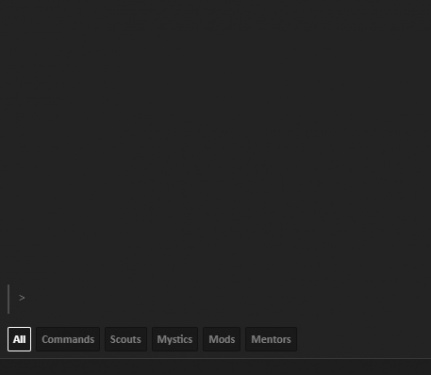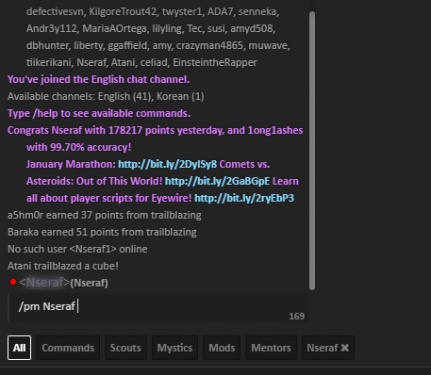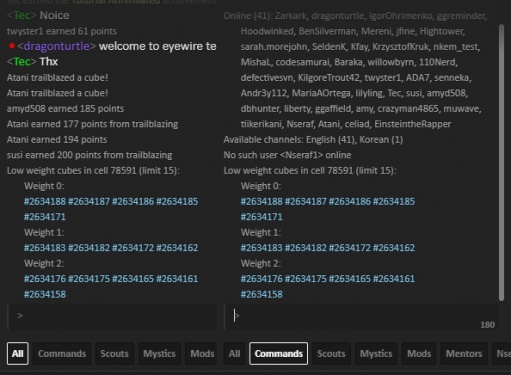Difference between revisions of "Player scripts"
| Line 12: | Line 12: | ||
'''Crazyman4865's EWDLC''' | '''Crazyman4865's EWDLC''' | ||
<br>'''''tabbed chat:''''' | <br>'''''tabbed chat:''''' | ||
| − | <br>This feature gives players tabs in chat, depending on what rank a player is they will see more/less tabs, like scouts, mentors, mystics and so on, pms go on different tabs as well. This makes chat faster as no longer does one have to type /gm group. and provides relevant settings in the gear cog icon. | + | <br>This feature gives players tabs in chat, depending on what rank a player is they will see more/less tabs, like scouts, mentors, mystics and so on, pms go on different tabs as well. This makes chat faster as no longer does one have to type /gm group. and provides relevant settings in the gear cog icon. Additionally tabbed chat has a small # to the right above tabs of how many characters are left in the current msg a player's typing. seen on the picture to the right below. |
<gallery mode=packed heights=250px> | <gallery mode=packed heights=250px> | ||
File:Tabbed chat.jpg | File:Tabbed chat.jpg | ||
File:Tabbed chat pm.jpg | File:Tabbed chat pm.jpg | ||
</gallery> | </gallery> | ||
| − | <br>commands | + | <br>''commands tab:'' this tab helps separate info given by commands such as /sc-info, /size, /low-wt and son from rest of chat "clutter", examples below. |
| + | <gallery mode=packed heights=250px> | ||
| + | File:Commands.jpg | ||
| + | </gallery> | ||
| + | <br>'''''commands''''' | ||
| + | <br> EWDLC provides players with 3 more commands. | ||
| + | |||
| + | ''/size'' anyone can type this and it'll show a line of how many cubes a cell is | ||
| + | <gallery mode=packed heights=150px> | ||
| + | File:Size cell.jpg | ||
| + | </gallery> | ||
| + | ''/low-wt'' available to scythes, mystics and admins it will show available cubes in a cell that are below weight 3 (less than 3 players have submitted them). It has a default 15 cubes per use limit which can be bypassed by doing /low-wt <cell id> <desired # or 0 will show all cubes). | ||
| + | ''/sc-info'' available to scythes, mystics and admins it will show available cubes in a cell that a scythe/admin can complete. It has a default 15 cubes per use limit which can be bypassed by doing /low-wt <cell id> <desired # or 0 will show all cubes). | ||
Revision as of 16:07, 25 January 2018
This page holds explanations of the features provided to the community by the currently existing scripts made by players.
Contributors
@nkem - nkem_test + trivia + Hunt bots.
@JousterL - zebrafish dataset tracing tools
@Eldendaf - Scouts Log
@Crazyman4865 - EWDLC script containing utilities and tabbed chat amongst many other features in one script.
@KrzysztofKruk - eyewire stats, profile stats, and utilities scripts.
Scripts
Crazyman4865's EWDLC
tabbed chat:
This feature gives players tabs in chat, depending on what rank a player is they will see more/less tabs, like scouts, mentors, mystics and so on, pms go on different tabs as well. This makes chat faster as no longer does one have to type /gm group. and provides relevant settings in the gear cog icon. Additionally tabbed chat has a small # to the right above tabs of how many characters are left in the current msg a player's typing. seen on the picture to the right below.
commands tab: this tab helps separate info given by commands such as /sc-info, /size, /low-wt and son from rest of chat "clutter", examples below.
commands
EWDLC provides players with 3 more commands.
/size anyone can type this and it'll show a line of how many cubes a cell is
- Error creating thumbnail: Unable to save thumbnail to destination
/low-wt available to scythes, mystics and admins it will show available cubes in a cell that are below weight 3 (less than 3 players have submitted them). It has a default 15 cubes per use limit which can be bypassed by doing /low-wt <cell id> <desired # or 0 will show all cubes). /sc-info available to scythes, mystics and admins it will show available cubes in a cell that a scythe/admin can complete. It has a default 15 cubes per use limit which can be bypassed by doing /low-wt <cell id> <desired # or 0 will show all cubes).