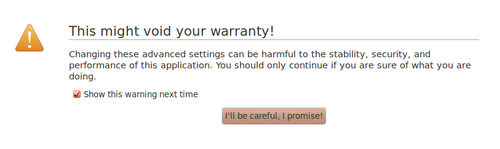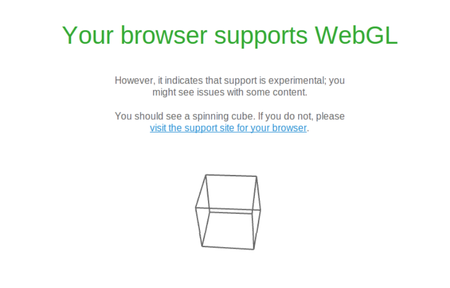Difference between revisions of "Firefox/ko"
(Created page with "=== 1단계 === 여러분의 브라우저 상단에 있는 주소창에 "about:config"를 입력하세요.") |
(Created page with "“I'll be careful, I promise!”라고 쓰여있는 버튼을 체크하세요.") |
||
| Line 11: | Line 11: | ||
'''걱정하지 마세요. 괜찮습니다.''' | '''걱정하지 마세요. 괜찮습니다.''' | ||
| − | + | “I'll be careful, I promise!”라고 쓰여있는 버튼을 체크하세요. | |
You will see a page with a long list of programs, either use the search bar to find WebGL (CTRL+F), or scroll down to the bottom of the page. | You will see a page with a long list of programs, either use the search bar to find WebGL (CTRL+F), or scroll down to the bottom of the page. | ||
Revision as of 04:41, 8 July 2016
아이와이어는 크롬에 최적화되어 있습니다만, 파이어폭스에서도 작동합니다. 파이어폭스의 최신 버전은 WebGL을 기본으로 지원합니다. 브라우저를 업데이트 하시거나 아래의 설명을 따라해보세요.
1단계
여러분의 브라우저 상단에 있는 주소창에 "about:config"를 입력하세요.
다음과 같이 무섭게 생긴 경고문이 보일 겁니다:
걱정하지 마세요. 괜찮습니다.
“I'll be careful, I promise!”라고 쓰여있는 버튼을 체크하세요.
You will see a page with a long list of programs, either use the search bar to find WebGL (CTRL+F), or scroll down to the bottom of the page. Make sure webgl.disabled is set to false.
If it is set to true instead of false, double click on that line to change it.
Close all tabs of Firefox and reopen it. Go to http://get.webgl.org and see if that has fixed the problem. This will usually fix the problem. If it did not move on to step 2.
Step 2
If webgl.disabled was already set to false, set webgl.force-enabled as true (double click) and then restart Firefox and then try http://get.webgl.org again.
Step 3
If that still didn't fix the problem try setting webgl.force_osmesa as true (double click) and then restart Firefox and try http://get.webgl.org again.
Step 4
If you're still having trouble try setting webgl.prefer-native-gl as true (double click) and then restart Firefox and try http://get.webgl.org again.
Check if your Browser Supports WebGL
Click on the following link, http://get.webgl.org It will tell you whether or not WebGL is enabled on your computer.
Hopefully you will get something like the image below. If so, you're all set to start playing EyeWire.
If None of That Worked
If WebGL is still not working for you with Firefox it's time to try Chrome.