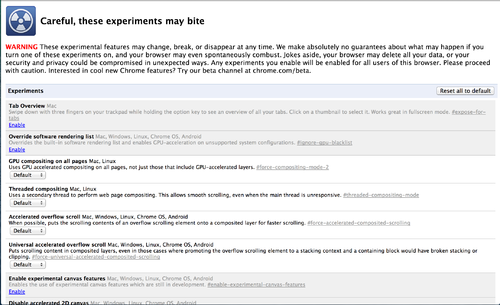Difference between revisions of "Chrome/ko"
(Created page with "크롬") |
(Created page with "아이와이어에서 추천하는 브라우저는 크롬입니다. 최신 버전의 크롬에서는 WebGL이 기본으로 활성화되어 있습니다. 브라우저를 업데...") |
||
| Line 1: | Line 1: | ||
__NOTOC__ | __NOTOC__ | ||
| − | + | 아이와이어에서 추천하는 브라우저는 크롬입니다. 최신 버전의 크롬에서는 WebGL이 기본으로 활성화되어 있습니다. 브라우저를 업데이트하시거나, 현재 버전에서 WebGL을 활성화시키시려면 다음 과정을 따라 주세요: | |
Follow these steps to enable WebGL: <br><br> | Follow these steps to enable WebGL: <br><br> | ||
Revision as of 17:44, 30 December 2015
아이와이어에서 추천하는 브라우저는 크롬입니다. 최신 버전의 크롬에서는 WebGL이 기본으로 활성화되어 있습니다. 브라우저를 업데이트하시거나, 현재 버전에서 WebGL을 활성화시키시려면 다음 과정을 따라 주세요:
Follow these steps to enable WebGL:
Step 1
Open a new tab and type "about:gpu" in the address bar and look under the heading Graphics Feature Status at the top of the page. It should look like this:
Step 2
If it does not look like the image above, type "about:flags" into the address bar.
You will get a scary warning that looks like this:
Don't worry. It will be okay.
Step 3
Now scroll through the list of experiments. You need to find the tabs that say Override software rendering list, Disable accelerated 2D canvas, and Disable WebGL. The little blue link under the first two should say Disable. The link under Disable WebGL should say Enable. If the link text in any of these tabs is wrong, click on the link to toggle between Enable/Disable.
Step 4
Now close all open tabs of Chrome and retry this link http://get.webgl.org
If the cube spins, you are ready to play EyeWire!
Check if Your Browser Supports WebGL
Click on the following link, http://get.webgl.org It will tell you whether or not WebGL is enabled on your computer. Hopefully you will get something like the image below, if so, you're all set to start playing EyeWire.
Other Messages
If you get a message that says "Oh no! We are sorry but your browser does not seem to support WebGL" that means it's time to update your browser to a more recent version. There should be a link under that message, or follow this link https://www.google.com/intl/en/chrome/browser/ and update to the newest version of Chrome. After you've updated, restart your browser and try again.
If you get a message that says "Hmm. While your browser seems to support WebGL, it is disabled or unavailable. If possible, please ensure that you are running the latest drivers for your video card." That means that you'll have to configure your browser manually to enable WebGL using the steps above.